 | Appendix C TCP/IP Fundamentals |  |
The layer above the Network Access Layer in the protocol hierarchy is the Internet Layer. The Internet Protocol, RFC 791, is the heart of TCP/IP and the most important protocol in the Internet Layer. IP provides the basic packet delivery service on which TCP/IP networks are built. All protocols, in the layers above IP (TCP, UPD) and below it (Ethernet, FDDI, ATM, etc.) use IP to deliver data. All TCP/IP data flows through IP, incoming and outgoing, regardless of its final destination.
IP is the building block of the Internet. Its functions include:
Defining the datagram, which is the basic unit of transmission in the Internet
Defining the Internet addressing scheme
Moving data between the Network Access Layer and the Host-to-Host Transport Layer
Routing datagrams to remote hosts
Performing fragmentation and reassembly of datagrams
But before describing these functions in more detail, let's look at some of IP's characteristics. First, IP is a connectionless protocol. This means that IP does not exchange control information (called a handshake) to establish an end-to-end connection before transmitting data. In contrast, a connection-oriented protocol exchanges control information with the remote system to verify that it is ready to receive data before sending it. When the handshaking is successful, the systems are said to have established a connection. IP relies on protocols in other layers to establish the connection if they require connection-oriented service.
IP also relies on protocols in the other layers to provide error detection and error recovery. The Internet Protocol is sometimes called an unreliable protocol because it contains no error detection and recovery code. This is not to say that the IP protocol cannot be relied on - quite the contrary. IP can be relied upon to accurately deliver your data to the connected network, but it doesn't check whether the data was correctly received. Protocols in other layers of the TCP/IP architecture provide this checking when it is required.
The TCP/IP protocols were built to transmit data over the ARPANET, which was a packet switching network. A packet is a block of data that carries with it the information necessary to deliver it - in a manner similar to a postal letter, which has an address written on its envelope. A packet switching network uses the addressing information in the packets to switch packets from one physical network to another, moving them toward their final destination. Each packet travels the network independently of any other packet.
The datagram is the packet format defined by IP. Figure 13.8 is a pictorial representation of an IP datagram. The first five or six 32-bit words of the datagram are control information called the header. By default, the header is five words long; the sixth word is optional. Because the header's length is variable, it includes a field called Internet Header Length (IHL) that indicates the header's length in words. The header contains all the information necessary to deliver the packet.
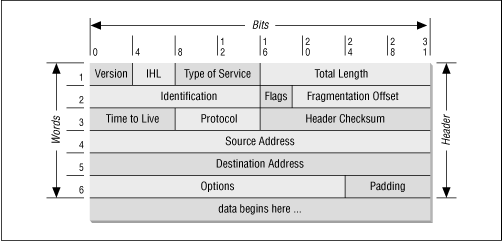
IP delivers the datagram by checking the Destination Address in word 5 of the header. The Destination Address is a standard 32-bit IP address that identifies the destination network and the specific host on that network. (The format of IP addresses is explained later in this appendix.) If the Destination Address is the address of a host on the directly attached network, the packet is delivered directly to the destination. If the Destination Address is not on the local network, the packet is passed to a gateway for delivery. Gateways are devices that switch packets between the different physical networks. Deciding which gateway to use is called routing. IP makes the routing decision for each individual packet.
Internet gateways are commonly (and perhaps more accurately) referred to as IP routers because they use IP to route packets between networks. In traditional TCP/IP jargon, there are only two types of network devices: gateways and hosts. Gateways forward packets between networks and hosts don't. However, if a host is connected to more than one network (called a multi-homed host), it can forward packets between the networks. When a multi-homed host forwards packets, it acts like any other gateway and is considered to be a gateway. Current data communications terminology sometimes makes a distinction between gateways and routers,[2] but we'll use the terms gateway and IP router interchangeably.
[2] In current terminology, a gateway moves data between different protocols and a router moves data between different networks. So a system that moves mail between TCP/IP and OSI is a gateway, but a traditional IP gateway is a router.
Figure 13.9 shows the use of gateways to forward packets. The hosts (or end systems) process packets through all four protocol layers, while the gateways (or intermediate systems) process the packets only up to the Internet Layer where the routing decisions are made.
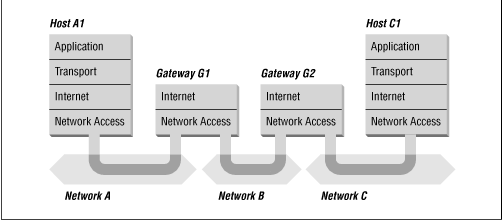
Systems can only deliver packets to other devices attached to the same physical network. Packets from A1, destined for host C1, are forwarded through gateways G1 and G2. Host A1 first delivers the packet to gateway G1, with which it shares network A. Gateway G1 delivers the packet to G2, over network B. Gateway G2 then delivers the packet directly to host C1, because they are both attached to network C. Host A1 has no knowledge of any gateways beyond gateway G1. It sends packets destined for both networks C and B to that local gateway, and then relies on that gateway to properly forward the packets along the path to their destinations. Likewise, host C1 would send its packets to G2, in order to reach a host on network A, as well as any host on network B.
Figure 13.10 shows another view of routing. This figure emphasizes that the underlying physical networks a datagram travels through may be different and even incompatible. Host A1 on the token ring network routes the datagram through gateway G1, to reach host C1 on the Ethernet. Gateway G1 forwards the data through the X.25 network to gateway G2, for delivery to C1. The datagram traverses three physically different networks, but eventually arrives intact at C1.
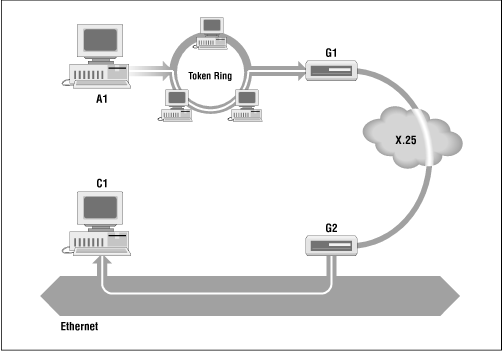
As a datagram is routed through different networks, it may be necessary for the IP module in a gateway to divide the datagram into smaller pieces. A datagram received from one network may be too large to be transmitted in a single packet on a different network. This condition only occurs when a gateway interconnects dissimilar physical networks.
Each type of network has a maximum transmission unit (MTU), which is the largest packet it can transfer. If the datagram received from one network is longer than the other network's MTU, it is necessary to divide the datagram into smaller fragments for transmission. This process is called fragmentation. Think of a train delivering a load of steel. Each railway car can carry more steel than the trucks that will take it along the highway; so each railway car is unloaded onto many different trucks. In the same way that a railroad is physically different from a highway, an Ethernet is physically different from an X.25 network; IP must break an Ethernet's relatively large packets into smaller packets before it can transmit them over an X.25 network.
The format of each fragment is the same as the format of any normal datagram. Header word 2 contains information that identifies each datagram fragment and provides information about how to reassemble the fragments back into the original datagram. The Identification field identifies what datagram the fragment belongs to, and the Fragmentation Offset field tells what piece of the datagram this fragment is. The Flags field has a More Fragments bit that tells IP if it has assembled all of the datagram fragments.
When IP receives a datagram that is addressed to the local host, it must pass the data portion of the datagram to the correct Transport Layer protocol. This is done by using the Protocol Number from word 3 of the datagram header. Each Transport Layer protocol has a unique protocol number that identifies it to IP. Protocol numbers are discussed later in this appendix.
An integral part of IP is the Internet Control Message Protocol (ICMP) defined in RFC 792. This protocol is closely associated with the Internet Layer and uses the IP datagram delivery facility to send its messages. ICMP sends messages that perform the following control, error reporting, and informational functions for TCP/IP:
When datagrams arrive too fast for processing, the destination host or an intermediate gateway sends an ICMP Source Quench Message back to the sender. This tells the source to temporarily stop sending datagrams.
When a destination is unreachable, the system detecting the problem sends a Destination Unreachable Message to the datagram's source. If the unreachable destination is a network or host, the message is sent by an intermediate gateway. But if the destination is an unreachable port, the destination host sends the message. (We discuss ports later in this appendix.)
A gateway sends the ICMP Redirect Message to tell a host to use another gateway, presumably because the other gateway is a better choice. This message can only be used when the source host is on the same network as both gateways. To better understand this, refer to Figure 13.10. If a host on the X.25 network sent a datagram to G1, it would be possible for G1 to redirect that host to G2 because the host, G1, and G2 are all attached to the same network. On the other hand, if a host on the token ring network sent a datagram to G1, the host could not be redirected to use G2. This is because G2 is not attached to the token ring.
A host can send the ICMP Echo Message to see if a remote system's IP is up and operational. When a system receives an echo message, it sends the same packet back to the source host. The UNIX ping command uses this message.